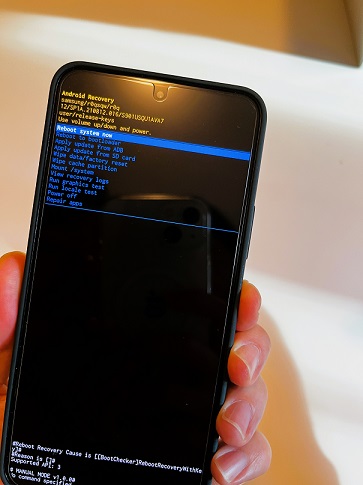How many of you guys get that new phone, install everything, and then update everything just to wipe your cache? Probably not too many people. But this could be the step that sometimes wipes away your troubles too.

Case in point, this is exactly what occurred with my Samsung Galaxy S22. As soon as I got it, I set it up, updated everything, even the Google Play system update that so many forget to update and voila, my phone was a stuttering mess. Phone calls would disconnect. Apps would stutter. Battery percentages would drop quicker and I was worried. So what did I try? The good ol’ cache wipe.
This is how you would do that.
- Power down your Galaxy S22.
- Now hold the volume up button and then side power button for a few seconds and wait for it to power up.
- Now here’s the important part, for the Samsung Galaxy S22, do not let go of both buttons! Instead let go only of the volume up button while HOLDING the side power button.
- Now using the volume down button choose ‘Wipe cache partition’ option with the side power button. You will see that it deletes caches pretty quickly.
- Then select ‘Reboot’ option and then you are done.
For the most part this usually wipes away a lot of your phone issues away. And at least in my own anecdote, it did create for a smoother experience. So if you are experiencing some issues with that new Galaxy S22, give it a shot!